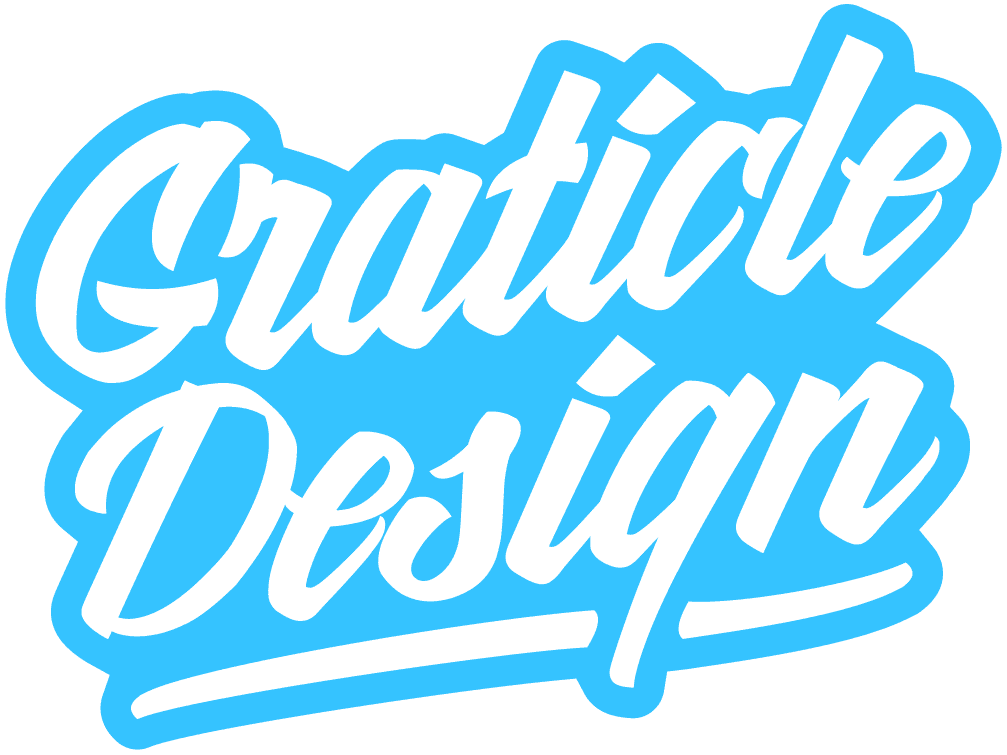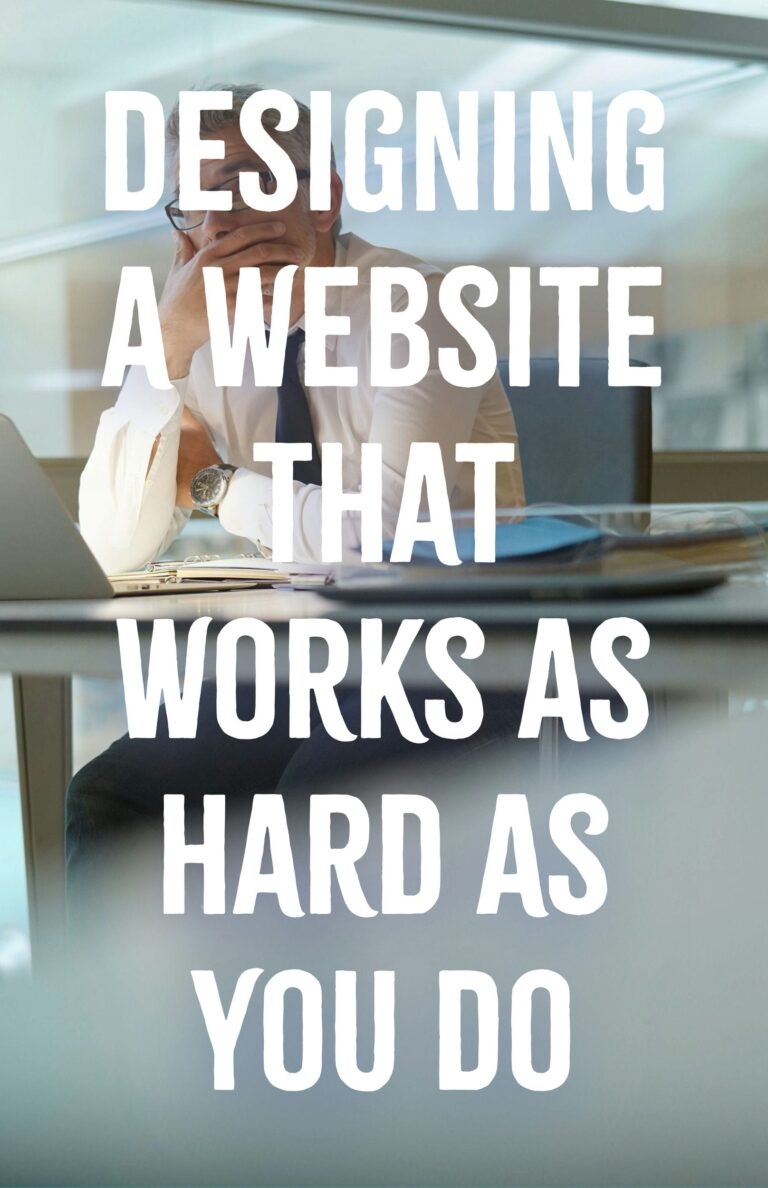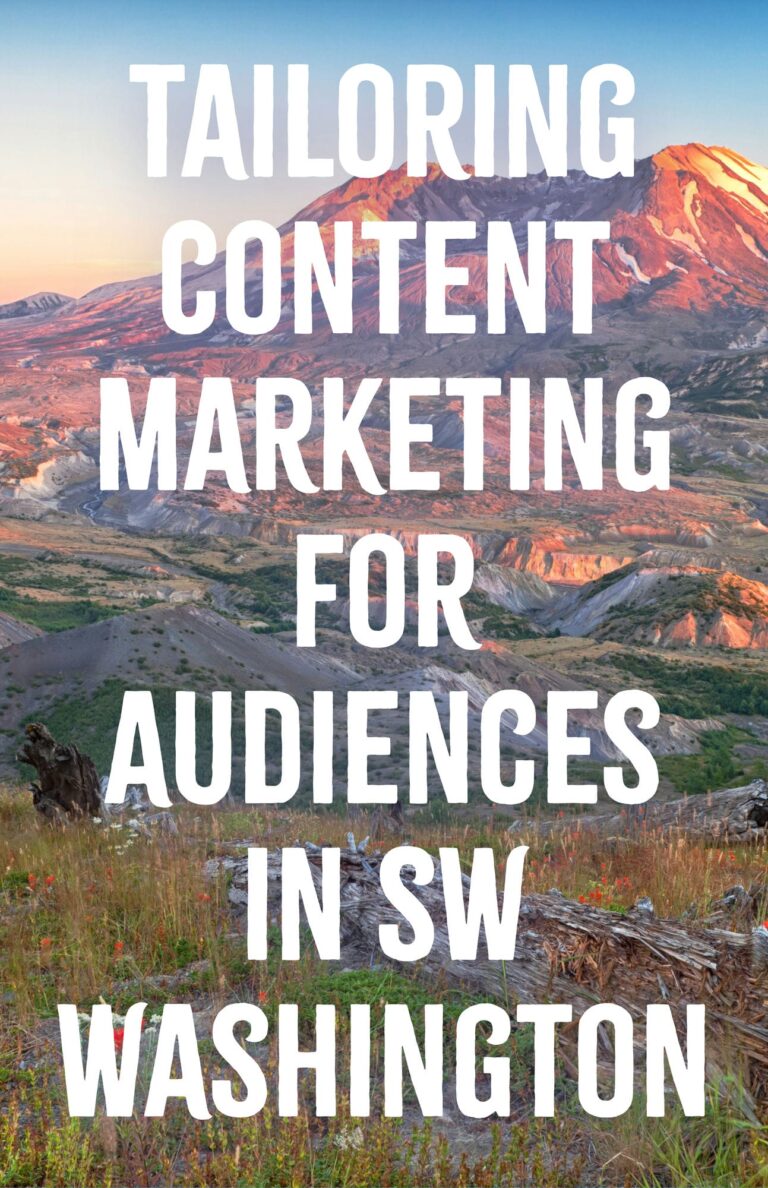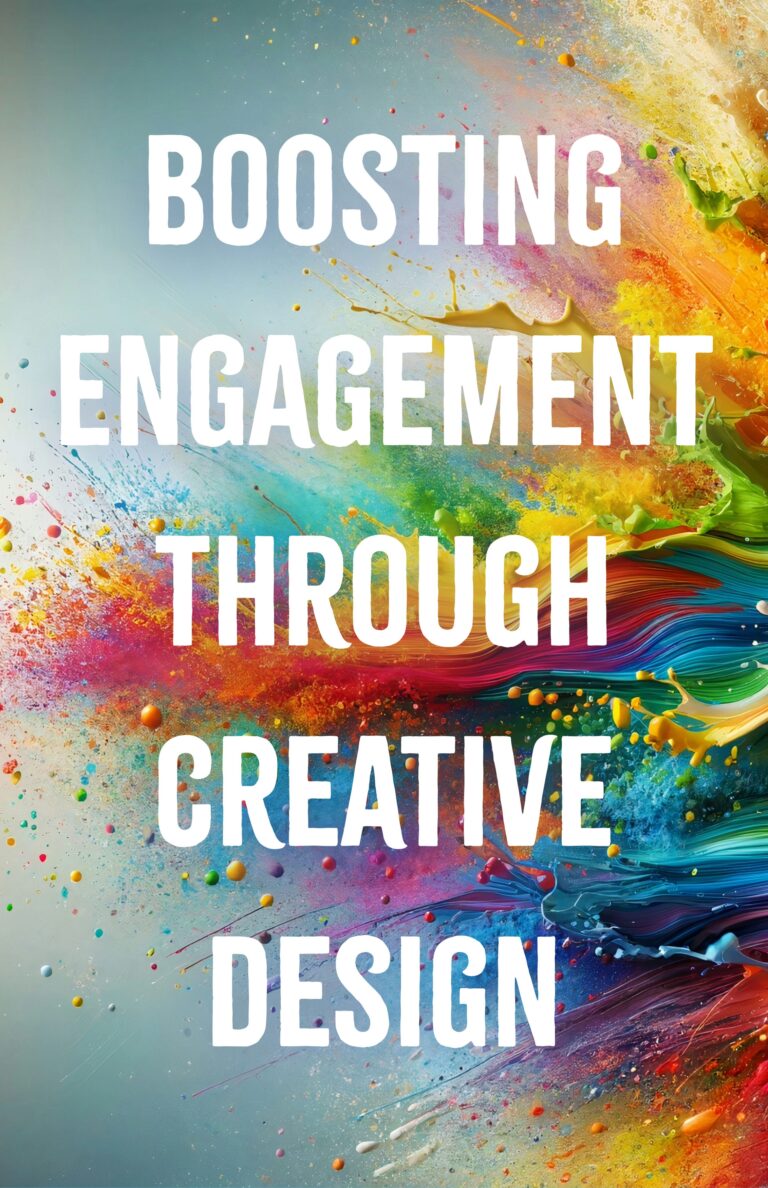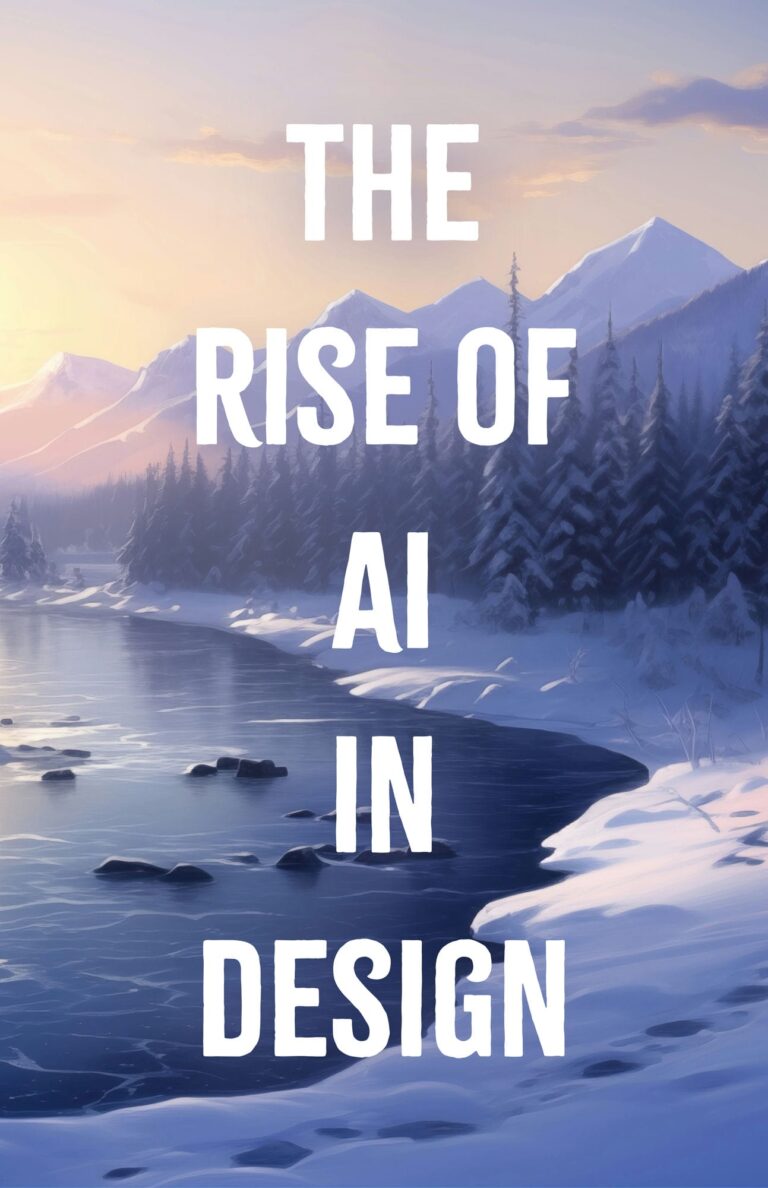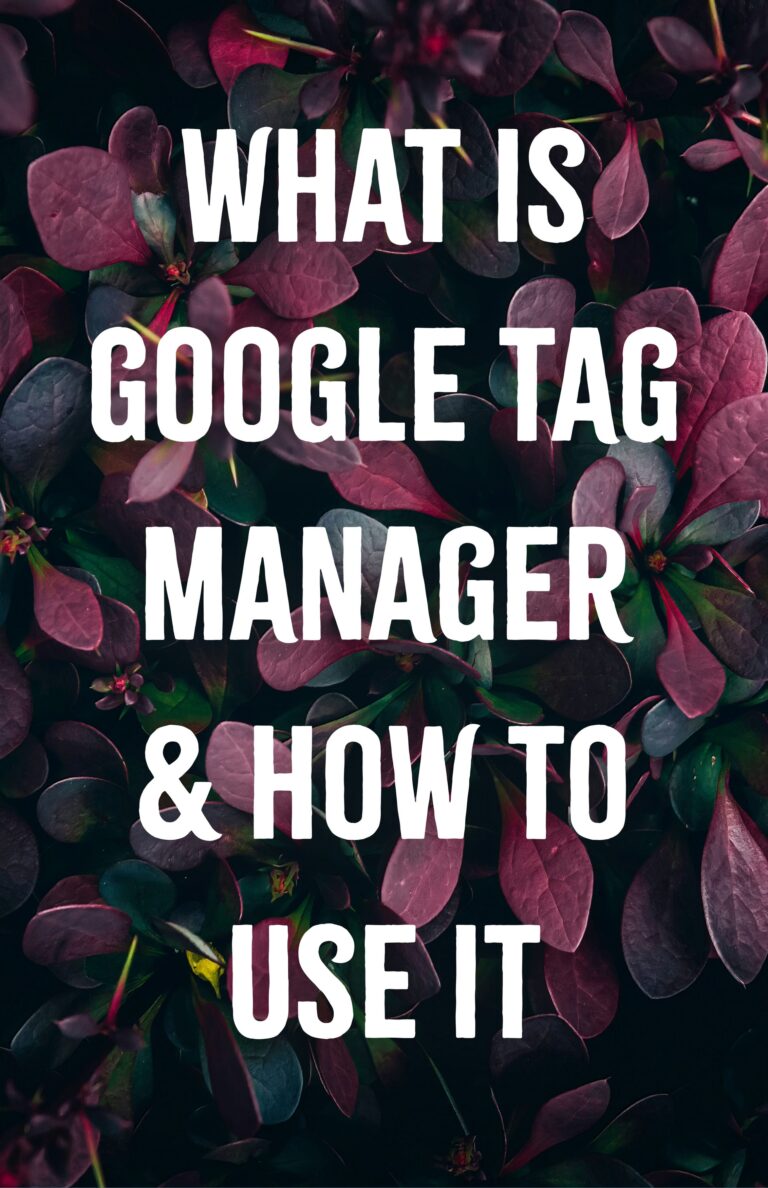With WordPress, there are literally thousands of plugins and countless strategies that you can use to better optimize and speed up the function of your website. Over the years we’ve honed in on our own strategies and plugins, and we’d like to share a few of those with you.
Permalinks
The first, is how to change the permalinks on your website. A permalink is a permanent hyperlink to a page on your website. For instance www.graticle.com/contact is the permalink for our website.
Out of the box, WordPress is set to the Default permalink structure which will instead make your permalinks look like www.yourdomain.com/p=123 instead of www.yourdomain.com/contact. Not very reader or search engine friendly.
To change your permalink structure to a more reader friendly format, you can log into your WordPress back-end and click Settings, and then Permalinks. You can then select the Post Name option, click the Save Changes button at the bottom of the page. Good to go.
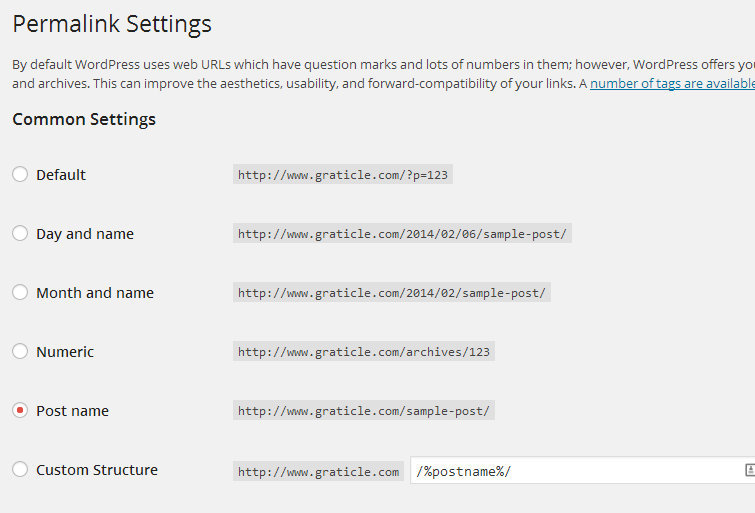
Images
Often, the alt and title tags for images are neglected. These tags are easy to access with images that you upload, you just need to add them. There are two reasons for adding these tags. First, for disabled users that are using screen readers. Second, for the search engines.
The alt tag is what the screen reader will read in place of the image, while the title tag is what the user will see when they hover over your image. Now that you know, start utilizing them.
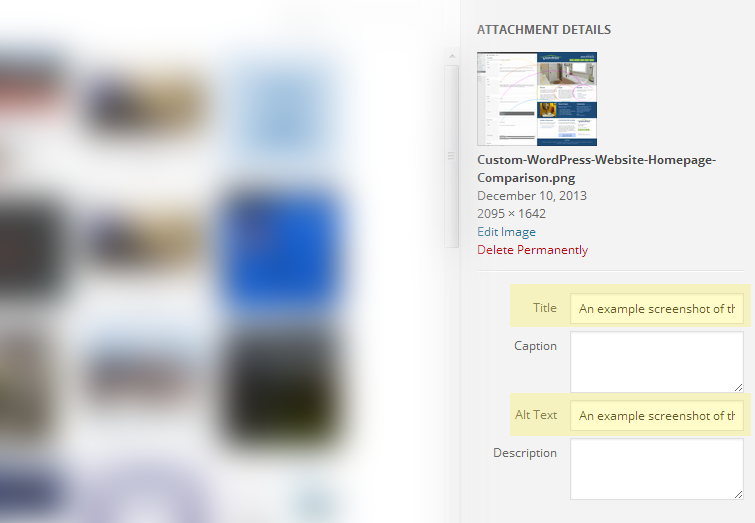
Search Engine Optimization
WordPress is a fairly search engine friendly CMS, but it still needs attention. There are a lot of “SEO” plugins in the WordPress Plugin depository, but only one that we (and countless other developers) recommend, and that’s Yoast’s WordPress SEO plugin. Just install, follow the instructions, and you’re set.
Download Yoast’s WordPress SEO plugin here.
Caching for Speed
When someone lands on your website for the first time the browser downloads all of the information it needs (images, javascript, etc.) to display the website to the user. When the user goes to another page on your website, the browser will cache some of this content so it doesn’t have to download everything again.
On your WordPress website, there are many scripts and database calls that are being made when the user loads up your website. This isn’t a bad thing, it’s just the way it is. The problem is that this can load up the website and cause the user to wait for the server to process everything. Instead of doing this each and every time a user loads up your website, it would be more ideal to have the server process everything once, and then cache it to the user from that point on. This speeds up your website and also takes a load off your server.
Again, there are many methods and plugins for doing this with WordPress, but there is one plugin that we recommend: WP Super Cache. Download, install, and watch your website’s speed increase.
Dear, Do It Yourself’er:
These are just a few tips that we hope will get your WordPress website back into shape.
If you run into any snags, or find you don’t have time to be a moonlight web designer, give us a call. We’ll implement these strategies and a plethora of other techniques we’ve learned over the years.
Give us a call: (360) 450-3711 or fill out our Request a Quote Form.