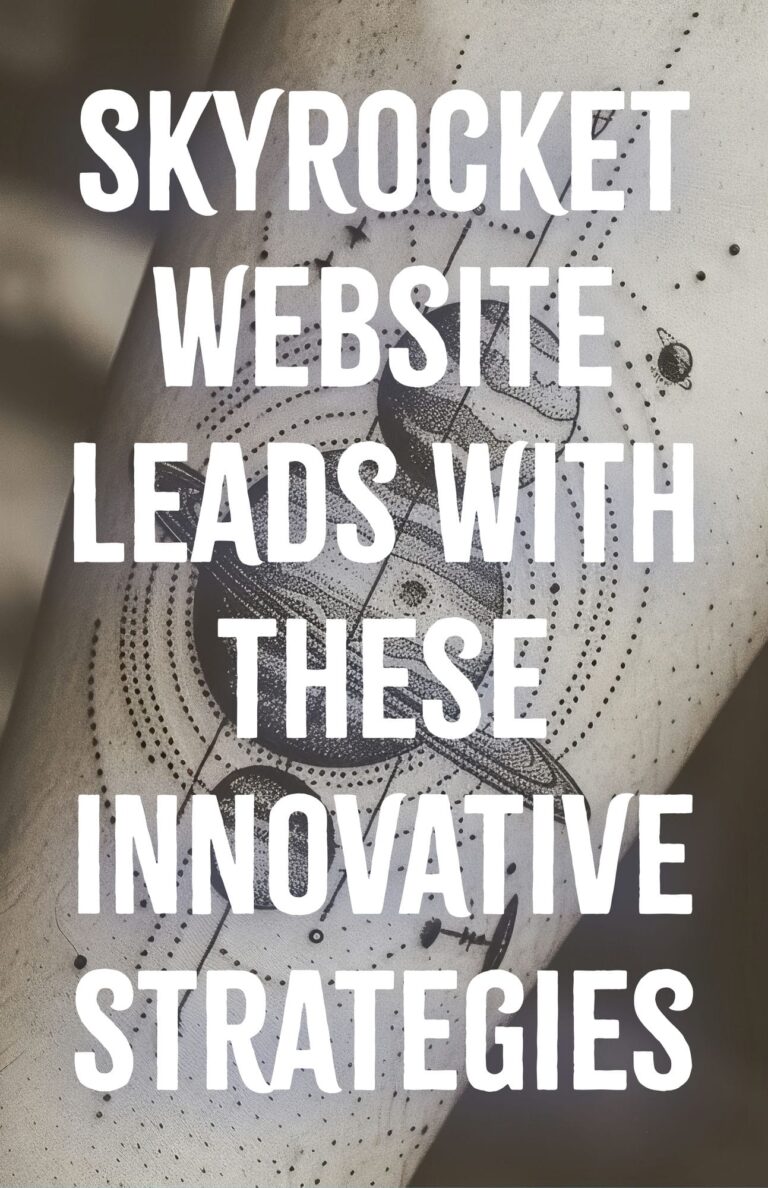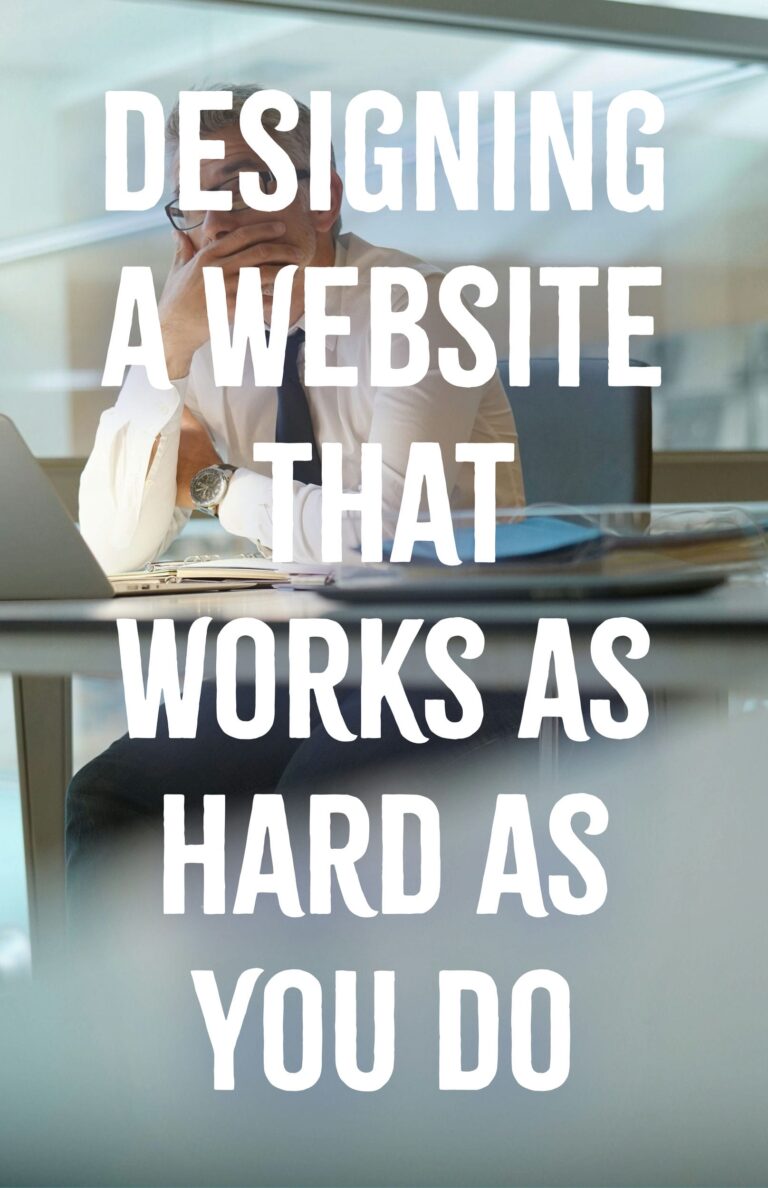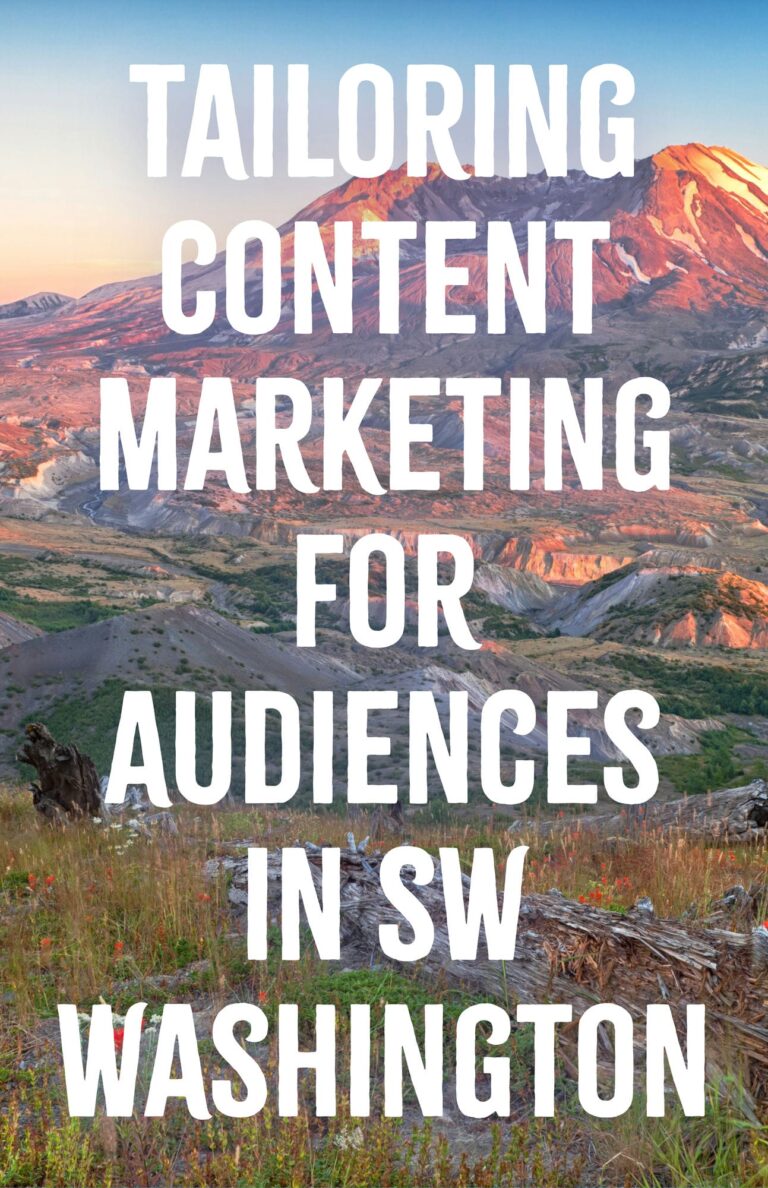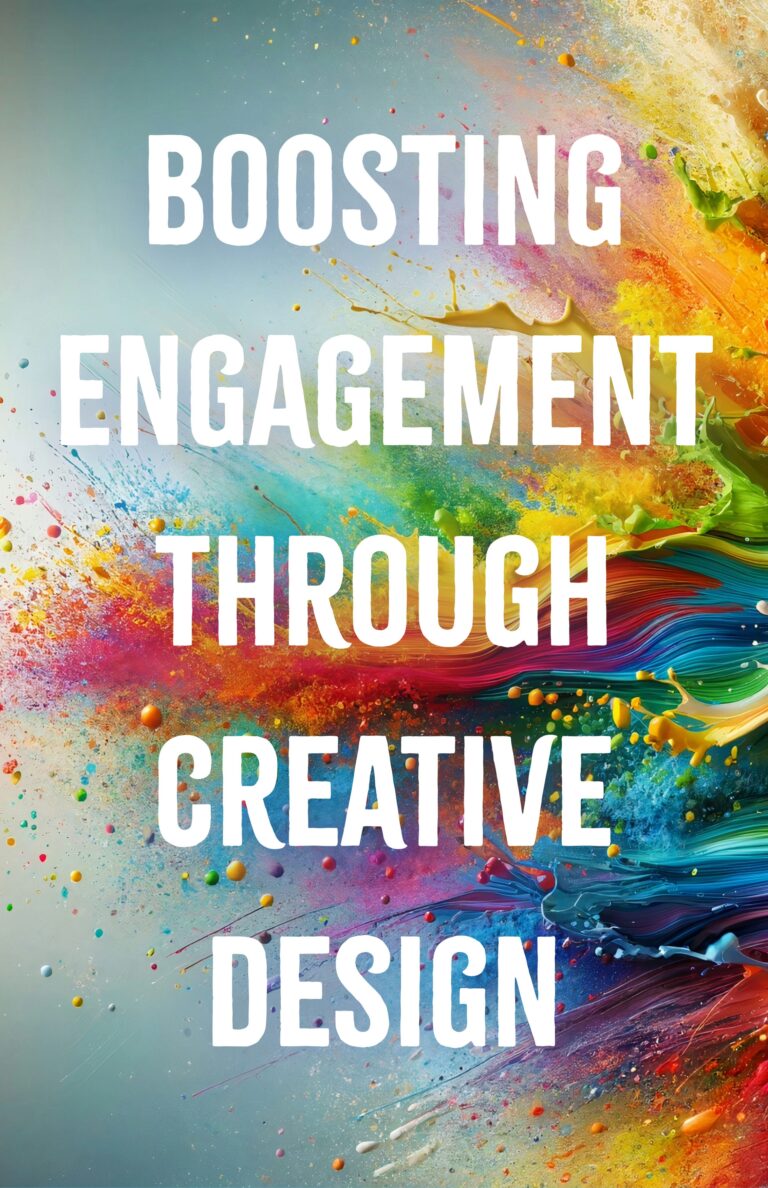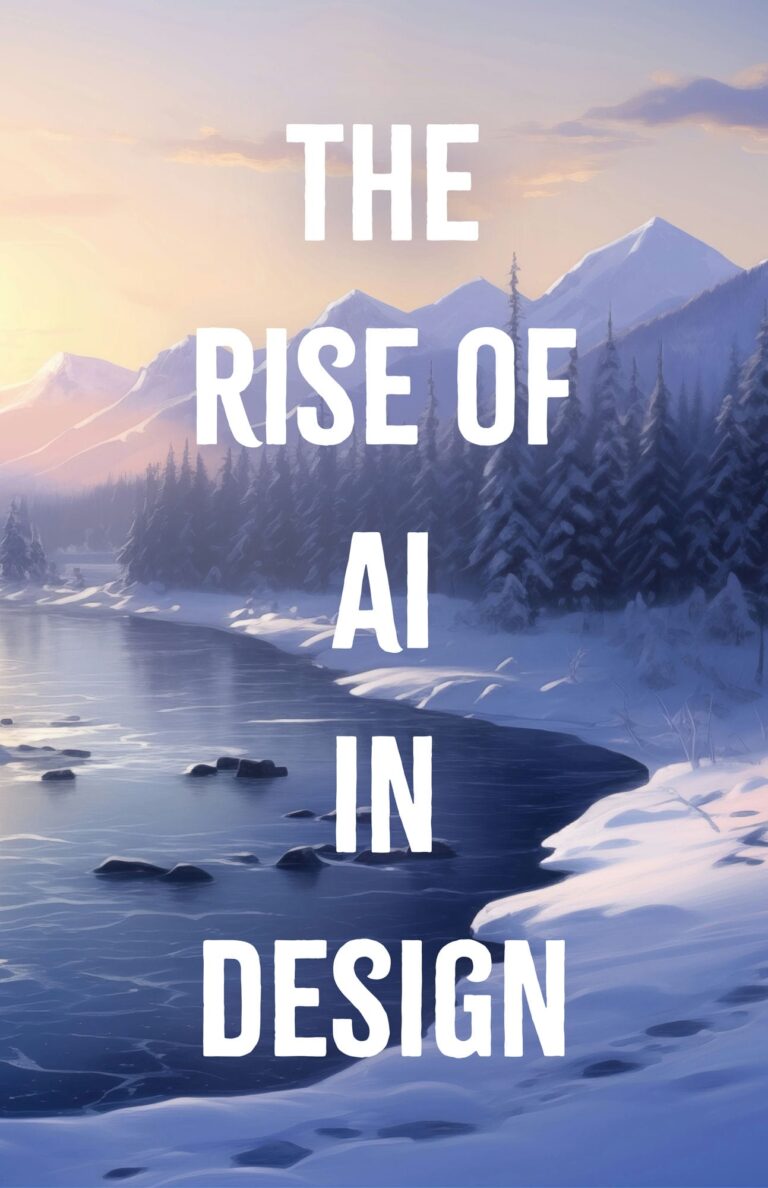WordPress 4.3, “Billie” was released on August 18, 2015 (named in honor of jazz singer Billie Holiday).
WordPress 4.3 is another incremental update which includes a handful of helpful, noticeable, changes.
Formatting Shortcuts in the Post/Page Editors
Before this update, you could already use a variety of keyboard shortcuts like CTRL (or CMD) + B to bold text (here’s a list of all of those shortcuts). Now you can type out the pound symbol twice (##) to make a heading or an asterisk (*) to create a list item. The goal here is to make it easier to stay focused on writing.
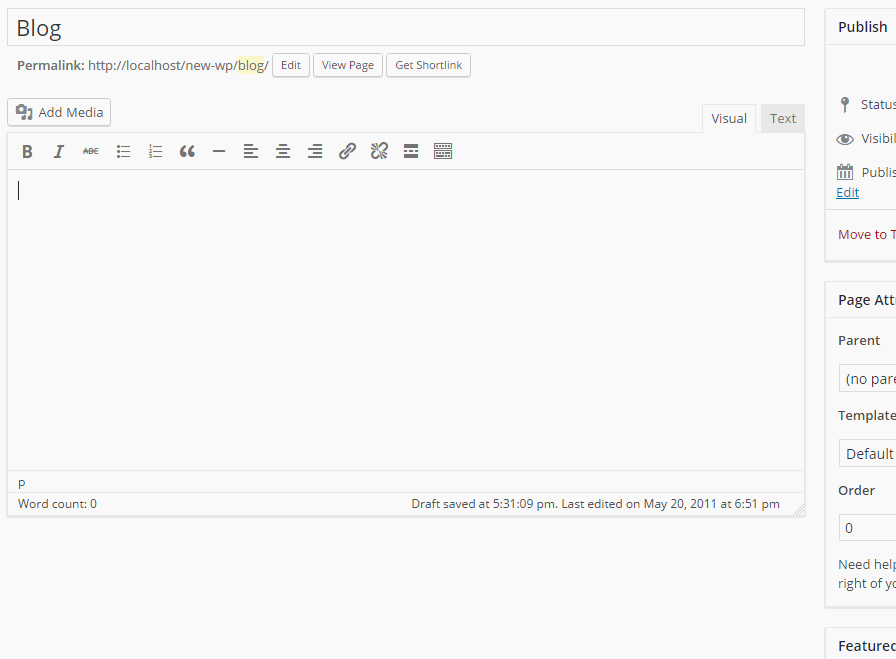
Managing Menu’s in the Customizer
Now, instead of going it’s own separate menu (under Appearance → Menus) you can now manage your menus in the Customizer. Of course, your theme will need to have already activated the Customizer.
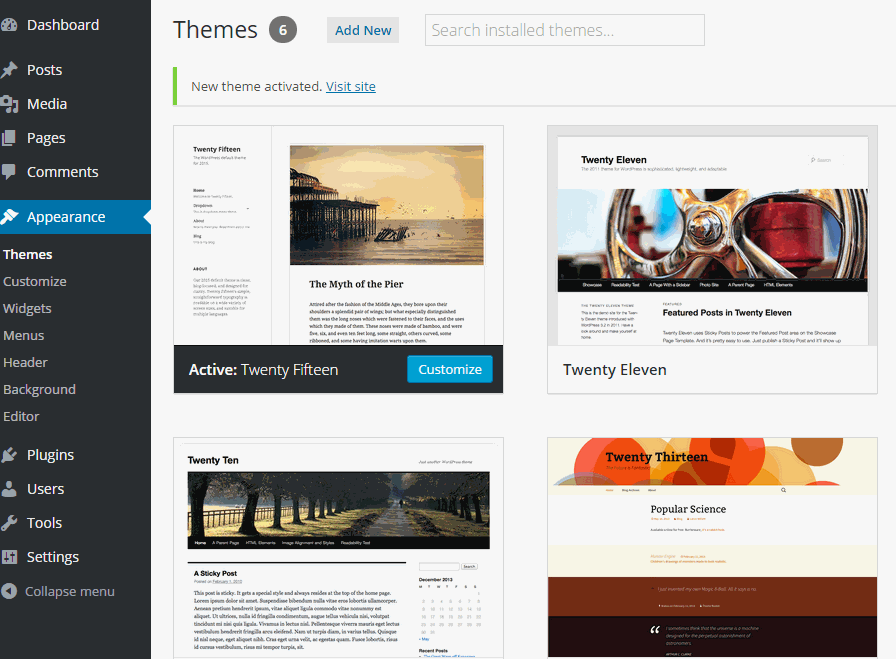
Easily Update Your Favicons
This is a great feature for those do-it-yourselfers or those that have an old theme that didn’t have a favicon, or didn’t have the ability to change your favicon previously. If you don’t already know, a favicon is the icon that comes up in the browser window when you visit a website, like below:
![]()
Not only can you change the icon for browsers, but you can also change the icon when someone saves your website on the home-screen of their mobile device.
Here’s how you do that:
![]()
Stronger Passwords
There is now a password meter that shows the strength of your password when you’re creating or updating it. WordPress now also generates passwords when managing users. Lastly, you can also hide/show your password, rather than having to type it twice…finally.
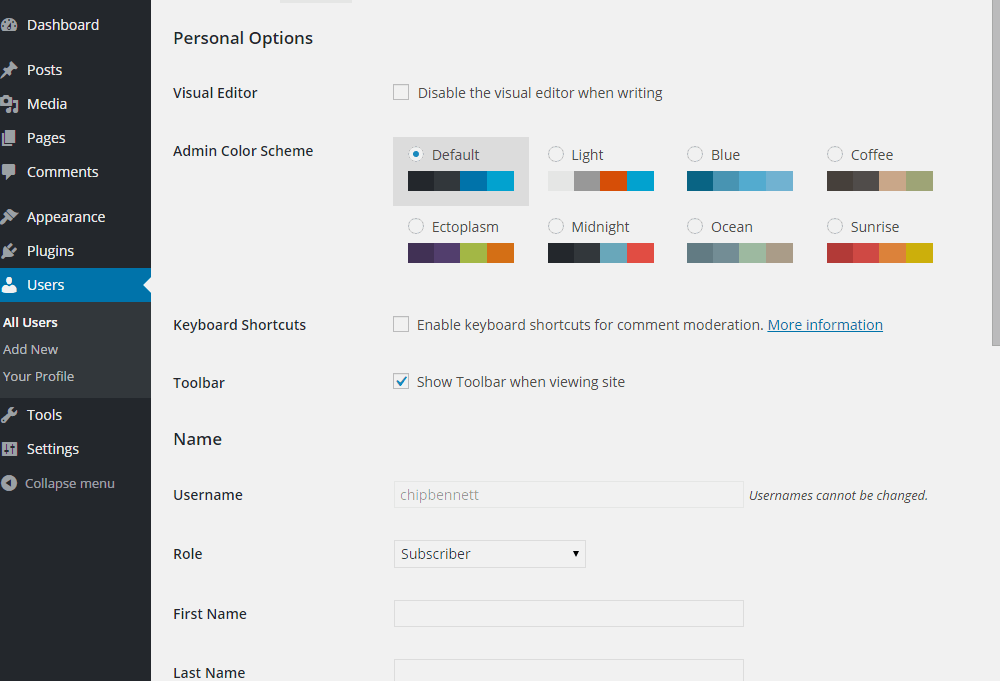
More Info
For more information, View WordPress’ official release or watch the video below: